Next Steps Bachelor of Arts in Liberal Studies
Step 1: Review Your Award in MyAccess
Your financial aid award will be available for review in MyAccess under the “Financial Services” tab, where you can accept, reduce, or decline components of your financial aid award. Financial aid that stays in an “offered” status will not appear on your billing statement.
Step 2: Review Federal Loans
Loan Eligibility Amounts
| Year | Dependent | Independent |
|---|---|---|
| First-Year | $5,500 (no more than $3,500 of this amount can be subsidized loan) | $9,500(no more than $3,500 of this amount can be subsidized loan) |
| Second Year | $6,500 (no more than $5,500 of this amount can be subsidized loan) | $10,500(no more than $4,500 of this amount can be subsidized loan) |
| Third Year | $7,500 (no more than $5,500 of this amount can be subsidized loan) | $12,500(no more than $5,500 of this amount can be subsidized loan) |
| Fourth Year | $7,500 (no more than $5,500 of this amount can be subsidized loan) | $12,500(no more than $5,500 of this amount can be subsidized loan) |
Loan Comparison
| Loan Type | Federal Direct Subsidized Loan | Federal Direct Unsubsidized Loan |
|---|---|---|
| Eligibility | Not credit-based | Not credit-based |
| Enrollment Status | Must be at least half-time, as defined by university registrar | Must be at least half-time, as defined by university registrar |
| Limit | Cost of attendance minus financial aid and other resources received | Cost of attendance minus financial aid and other resources received |
| Interest Rate | 5.05% (no interest accrues while enrolled at least half-time) | 5.05% (begins to accrue after first disbursement) |
| Origination Fee | 1.062% | 1.062% |
| Grace Period | Six months after graduation, leaving school, or dropping below half-time enrollment | Six months after graduation, leaving school, or dropping below half-time enrollment |
| Repayment Term | Automatic standard 10-year repayment plan. For more options, visit Federal Student Aid | Automatic standard 10-year repayment plan. For more options, visit Federal Student Aid |
Step 3: Complete Your Student Loan Requirements
If you have accepted your Federal Direct Loans in MyAccess and are a first-time borrower at Georgetown, you will need to complete the following loan requirements:
Step 4: Report Your Outside Scholarships
Outside scholarships and resources include private scholarships, service scholarships, and tuition benefits. Under federal law and university policy, we must consider these resources and may be required to revise your financial aid award.
You must report all outside resources through MyAccess by going to “Award Information,” then to “Resources/Additional Information.” You can view this step-by-step guide for more details. Our office also provides information to assist you in searching for outside scholarships.
If your outside resource is being sent to Georgetown, please note this in the comments section in MyAccess and use this address:
Office of Student Financial Services
G-19 Healy Hall
Georgetown University
37th & O Streets NW
Washington, D.C. 20057
If you need an official invoice from the university for your outside award to be disbursed, you must send a written request to the Office of Billing and Payment Services. The office will then bill your sponsor.
Step 5: Review Your Bill
You can view your bill by clicking “Student Account Services” after logging into MyAccess . If you have any questions about paying your bill, setting up a payment plan, or accessing your refund, contact the Office of Billing and Payment Services.
You will be notified by email when a billing statement has been issued. Bills are generally issued in mid-June and mid-November. If you accepted your financial aid in MyAccess and completed all your loan requirements the net amount will appear on your billing statement as memo credits until actual funds are disbursed and it will reduce the amount that you must pay.
If you have a credit on your student account, you are eligible for a refund. You will know you have a refund on your account if your account balance in your MyAccess is a negative number, which usually appears a few days after your aid disburses to your student account. To access that refund (ie credit):
- Set up your “Payment Profile” – your bank information – in MyAccess (instructions below)
- Then go to https://myaccess.georgetown.edu/
- Sign into MyAccess using your NetID and password
- Once signed in, click on “Student Account”
- Then click on “Request a Refund”
- If you have a refundable balance, you will be given an option to “Request a Refund”. Click!
Note: Refunds take 48-72 hours to process so expect to receive the funds in 3-4 days. Please keep in mind that you will not be able to request a refund until the funds for any student loans have been received (generally not until the first day/week of class). Be sure to check for a refund at the beginning of EACH semester.
A. Set up your Payment Profile (ie your bank account information) in your student account. This will be helpful for a number of reasons, especially if you are eligible for a refund from the university
- Get the “routing number” for your bank account. (You may call your bank, or check your bank’s website to get this.
- Log in to MyAccess using your Net ID and password
- Once signed in, click on “Student Account” (the 4th option)
- Click on “Student Account Services” (this will bring up a new window)
- Click on “My Profiles” (on top tabs)
- Click on “Payment Profile”
- Use the dropbox under ‘Add a Payment Method’ and select “Electronic Check”
- Follow the instructions to set up the payment profile. You will need the routing number of your bank account. Call your bank, or check your bank’s website to find the routing number.
Step 6: Waive or Accept Your Student Health Insurance
To improve the health and wellness of the community, most full-time students are eligible and mandated to enroll in the most comprehensive student health insurance offered by Georgetown University. Students who have adequate health insurance coverage, according to these requirements, may choose to waive health insurance by completing the Student Health Insurance Survey in MyAccess. It may take several weeks for the student health insurance charge to be removed from the student’s account after the waiver is completed.